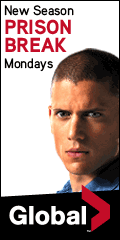Leader
Board
GIF/JPEG
- 728 x 90 Pixels
- File Size Limits: 20K Max
- Placement: Headers of all pages in canada.com
- 3 Loops Max
Rich Media
- 728 x 90 Pixels
- File Size Limits: 40K max
- Placement: Headers of all pages in canada.com
- 2.2mb additional "polite" download. (Note: Additional bandwidth to be paid by advertiser.
- Cycle/Loops no more than 15 seconds of animation/30 seconds of video.
- Max 3 Cycles
Expandable Ad Unit
- 728 X 90, fully expanded ad size = 728 X 360 maximum. Position of extension panel (up/down) depends on where ad resides on webpage.
- Video plays automatically
- Expandable ads on Canada.com expand on user initiated mouse on and retract on mouse off. IAB closed button required
Video
- Video plays automatically
Audio
Must always be user-initiated
Exceptions ? Non User initiated sound on Expandable Video Ad units: For an expandable ad unit to play video and audio upon user interaction, the ad copy MUST clearly state one of the following: ?click here to watch video? or ?mouse over to watch video?.
Control "must-haves"
- Audio on/off
- video stop/play/pause
- IAB Standard "close" box; top right corner location
- "close" box appeears no later than 4 sec. following initiation
Flash Specifics
- 18 Frames per sec maximum
- Minimum player version 6
Acceptable Media Types
HTML, Image Maps (.gif), Animated Gifs (GIF89a); JPEG, Flash, Shockwave, JAVA, Java Script, DHTML, Real Audio (hosted by third party), Video Types (MOV, AVI, & MPEG, all hosted by a third party)
Creative Requirements
- The working version of all creative and corresponding URLs must be received by our traffic team (trafficive.com) 48 hours prior to the start date of your campaign in order to avoid any delays in posting campaigns.
- All enhanced creative material require testing and approval by our ad operations team. This process may take up to 48 hours. Once creative has been tested and approved (if enhanced creative), please allow an additional 48 hours for trafficking preparations prior to the start of your campaign.
- All Flash creative must be accompanied by a back-up .gif file to be served if the user does not have the correct plug-in.
- Creative when clicked should always open a new browser.
- All Flash creative must have the variable "clickTAG" implemented correctly within each .swf file. If you require assistance with implementation of the variable "clickTAG" please go to :
Click to link to Adobe Flash site
|
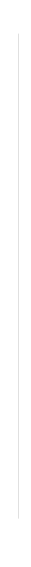 |



- Download specifications in .PDF format
|